NMCS - QA Manager System
Introduction
The QA Manager application is part of NMCS' new intranet system. The system will be introduced for all employees during the beginning of 2021. The system will replace the old intranet and will consist of an online library for reading of e-documents, downloading of work templates and documents, and a non-conformance reporting tool. The system is continuously under development and additional modules and functionallity will be implemented in the future.
All employees are asked to familiarize themself with the new system as soon as they receive login details.
Signing in and out
For the first-time sign in, users will receive an email from the system administrator with a link for setting up a personal password.
After the initial password setup process is completed users can sign in at https://intranet.cargosurvey.com
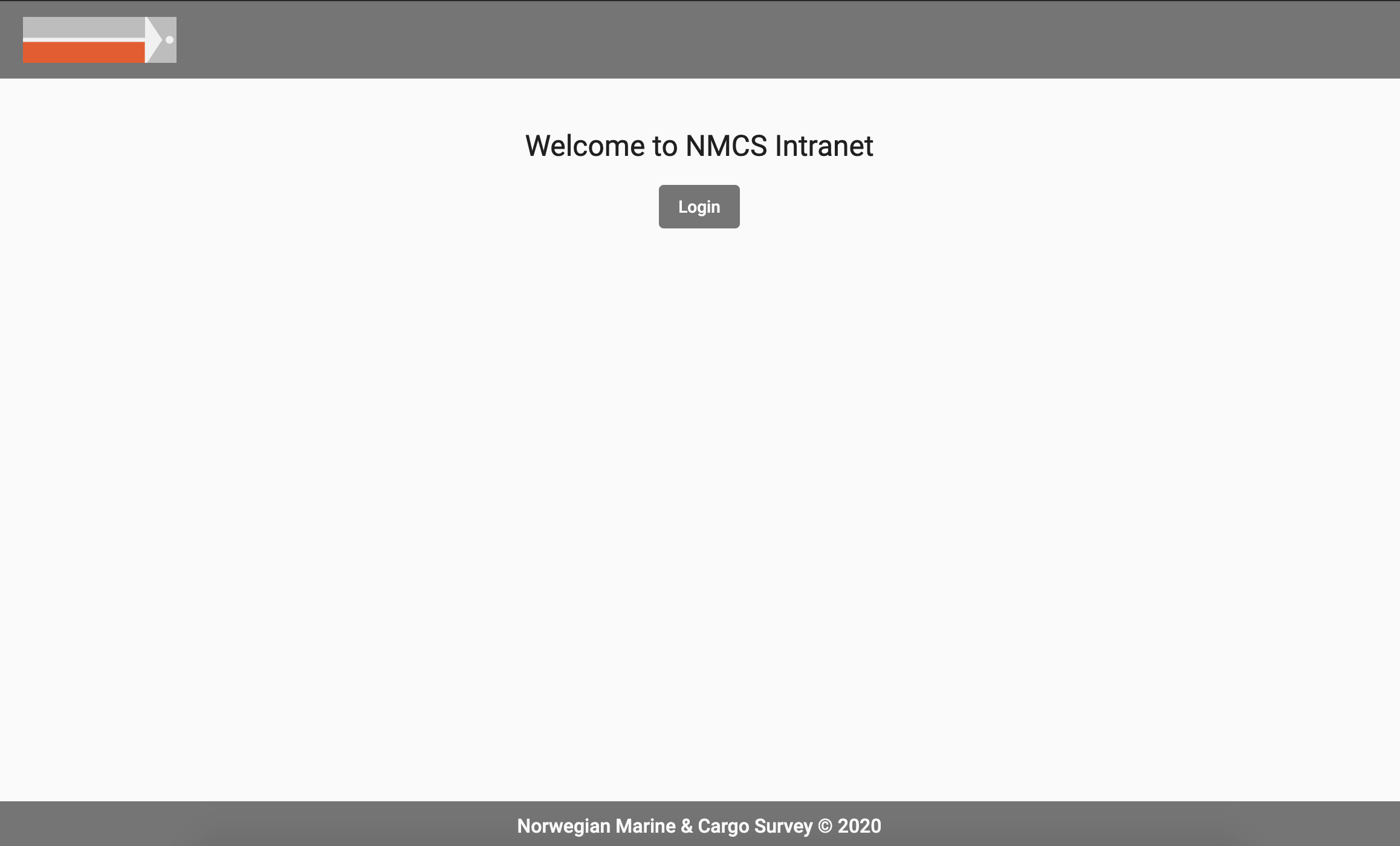
Home page
After signing in you will be redirected to the home page and your user name will be displayed in the upper right of the header. This page is a control panel where you can access the different applications and read news and other messages posted by the administration.
Depending on your specific role and authentication level in the organization, you will have access to different modules and applications. These applications can be opened by clicking on the buttons to the left in the window.
You can return to the Home page from anywhere in the system by clicking on the "Home" link in the header.
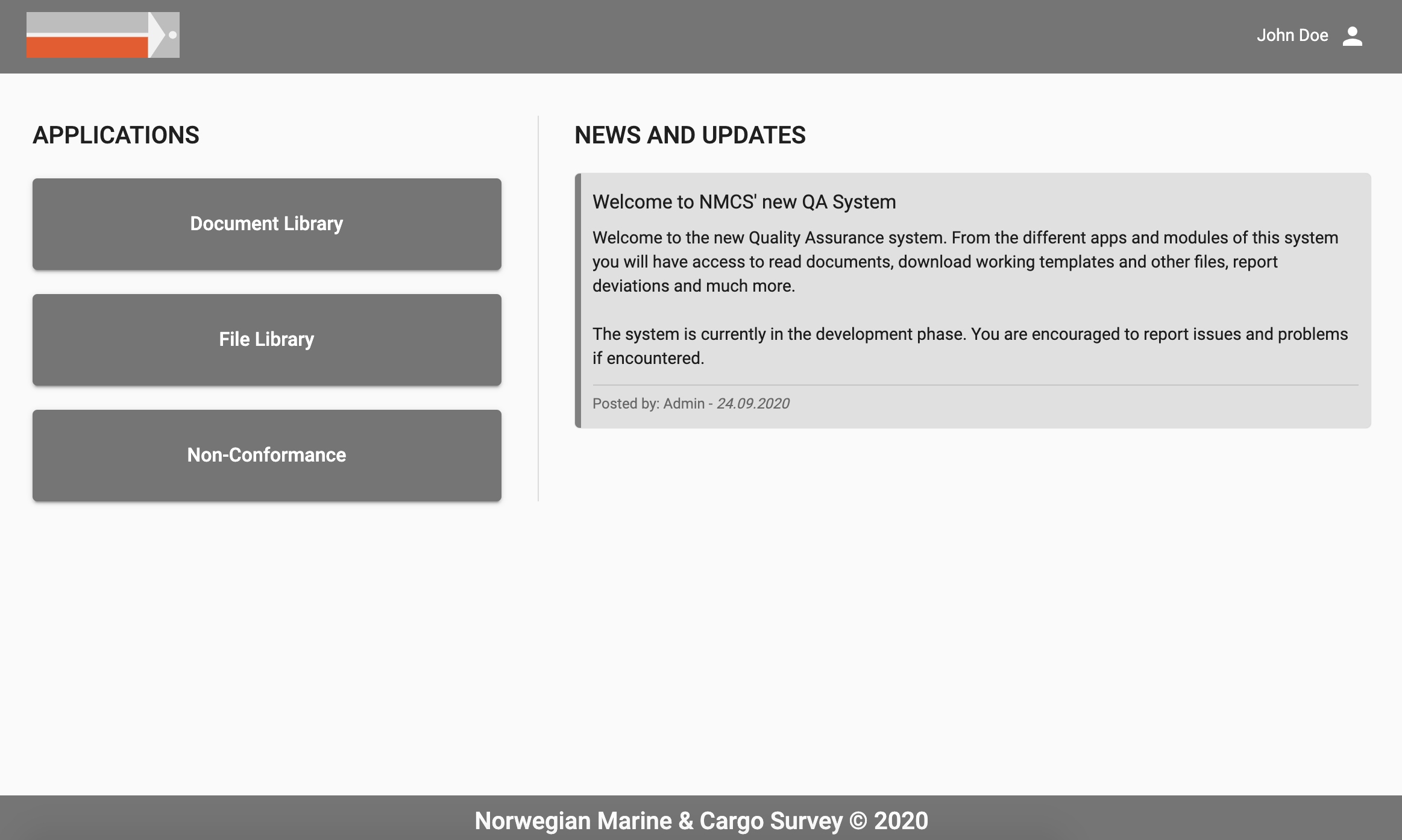
Document library
The Document Library is a collection of the company's documents, instructions, manuals and guidelines and can be read directly in your browser or mobile device. This library replaces the old company manuals that consisted of numerous pdf files.
The various documents are contained under a folder structure in the list to the left in the window. You can navigate the list and expand/collapse the different folders by clicking on the pluss/minus icons. If you are looking for a specific document, instruction or topic, you can filter the list by typing a keyword in the search box.
To open and read a document, click on the document name and it will open in the reader window to the right.
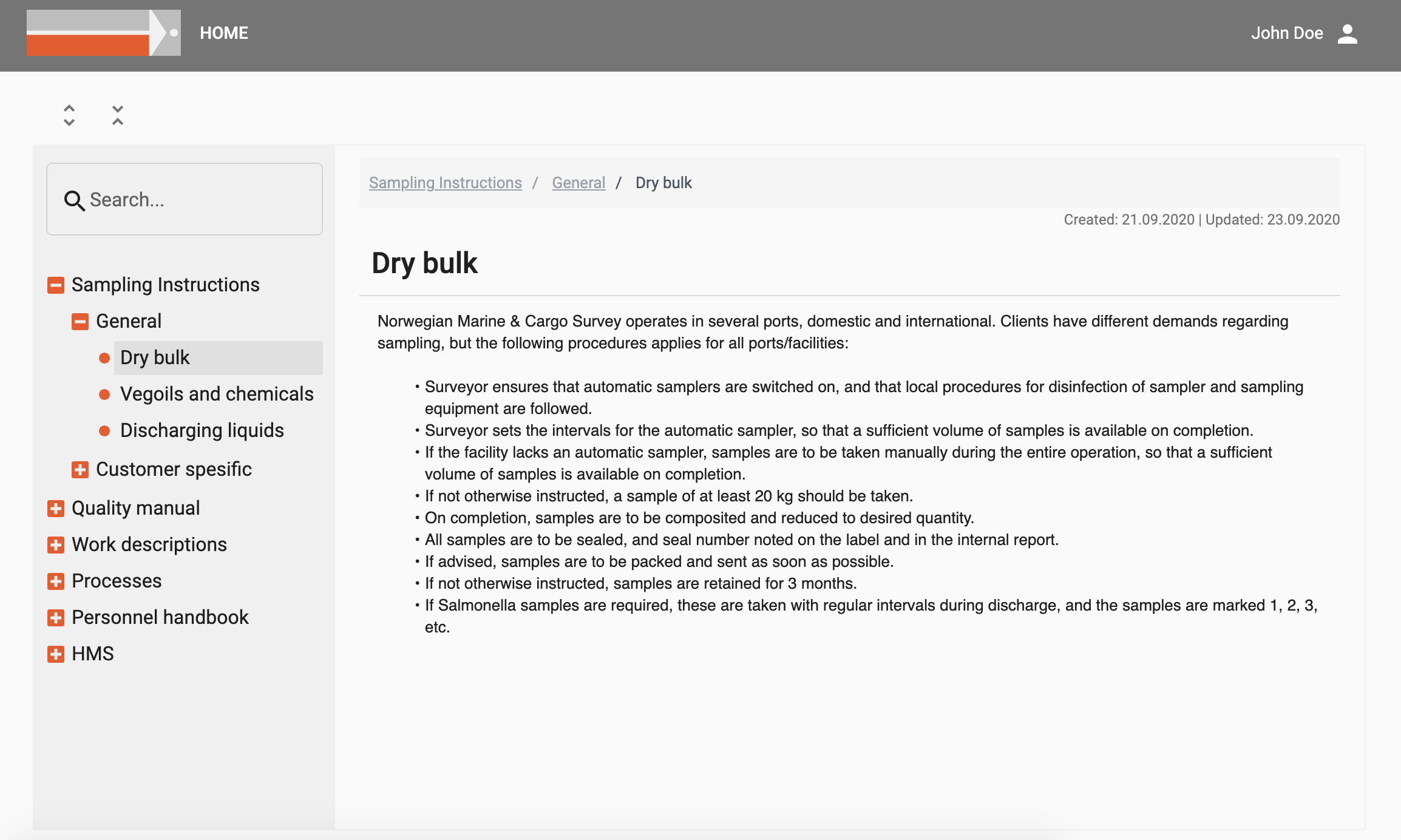
File library
The File Library is a collection of files that can be downloaded such as workbook templates, forms, manuals and external documents. This is where you will find Excel workbooks and Word templates and other forms that typiclly need to be downloaded and used off-line.
To download a file, click on the cloud icon to the right of the description and the file will be downloaded to your computer.
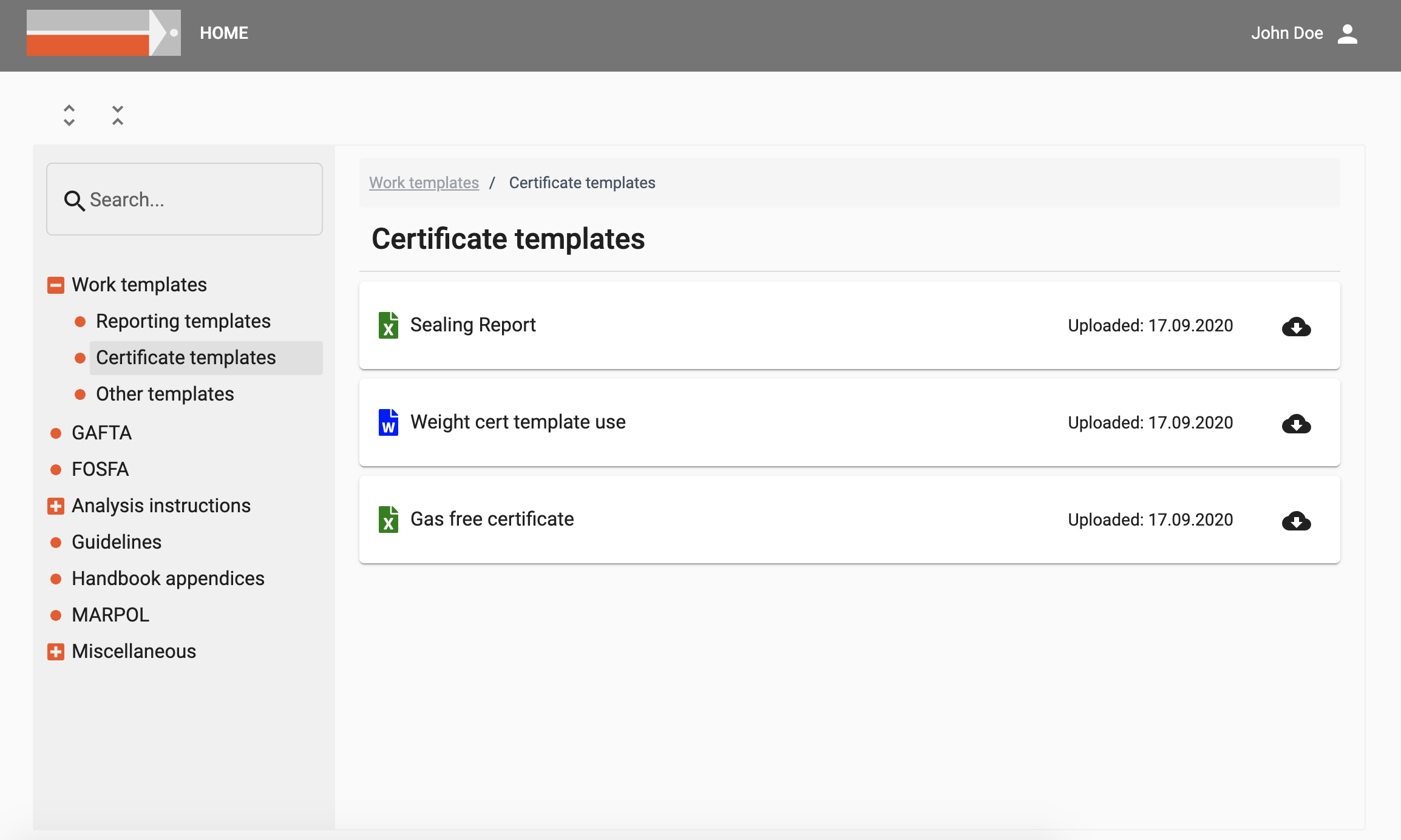
Non-conformance reporting
As part of NMCS' Quality System, employees should be able to report deviations and non-conformance cases. Designated personnel in the administration is responsible for follow-up of issues and for implementation of measures to improve and/or prevent unwanted occurrences to happen again in the future.
From the non-conformance reporting tool of this system, employees can submit new reports, review and add to reports they have already submitted and check the current status of previously submitted reports.
When you access the non-conformance window, you will see a list of all the reports you have submittet, their current status and any comments related to the processing of the case. If you wish to submit a new report, click on the "Create new report" button. When a non-conformance case is finally closed you can read details about the outcome and final result.
Submitting a new non-conformance report
If you wish to submit a new non-conformance report, click on the "Create new report" button in the top left of the window.
You will see a form where you can fill in details about your case such as a short title, date of the event and the location. In the "Description of event" field you should give a detailed description of what has happened. In the "Suggestions for corrective actions" field, you may optionally provide your suggestions on how to solve the problem and how it can be prevented from happen in the future.
When you have completed the form you can click the "Submit" button and the report will be sent to the designated person in the administration.
When the report is submitted successfully it will be listed with it's current status. You can then open it again and change your text or add more details.
It is also a good idea to regularly come back to the report to see if there are any updates on the processing of the case.
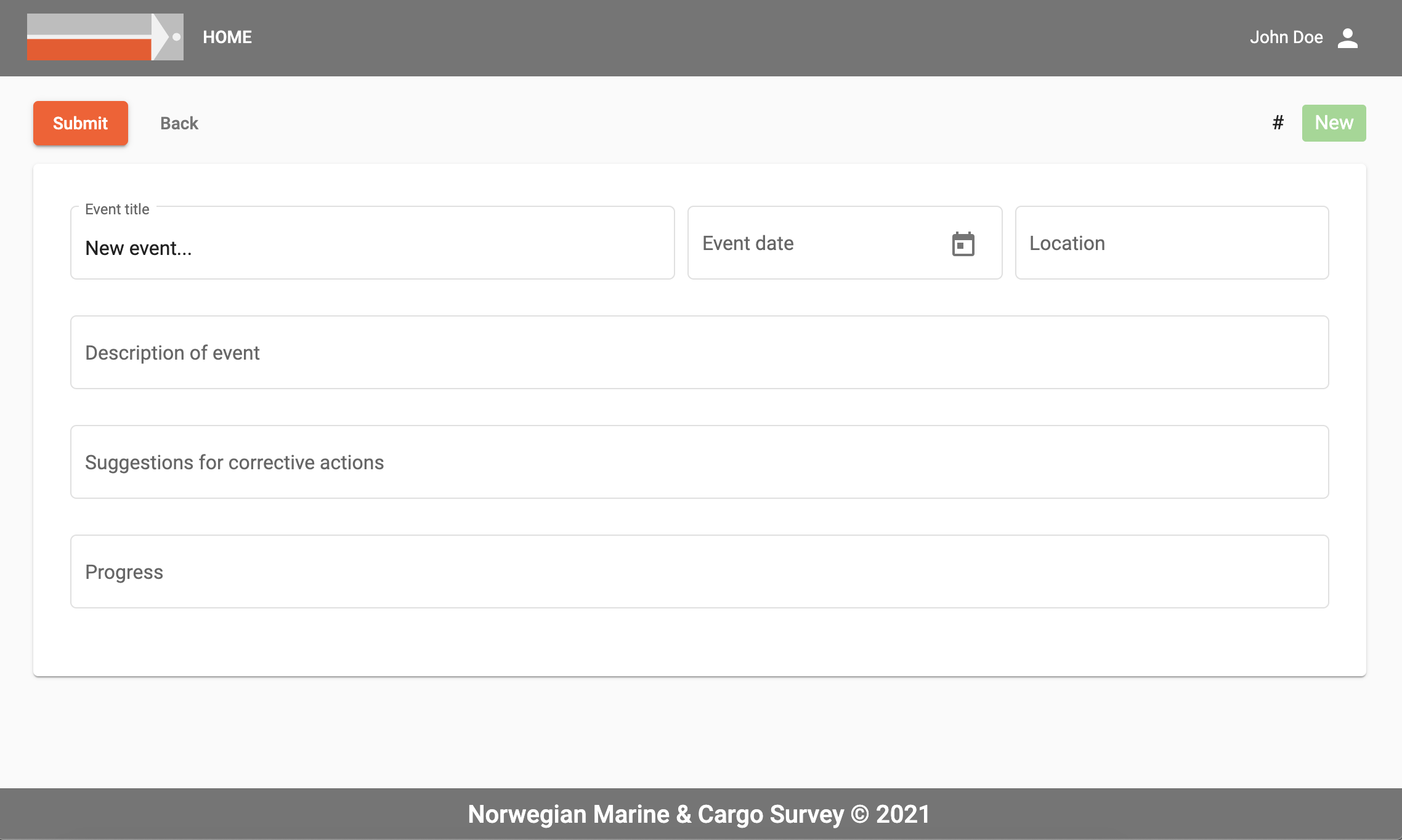
Other applications
Applications other than those described in this manual may be available under your profile depending on your role and authorization level in the organization. For further instructions or more help on this, please contact the administration.